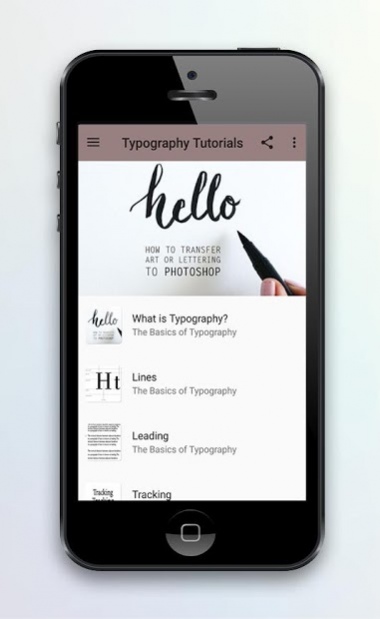Typography Tutorials 1.0
Free Version
Publisher Description
Are you looking for a way to give your text an incredible and suiting typographic transformation or are you willing to expand your knowledge of typography? Well, then this app might be your answer.
This app includes a large and variating list of digital typographic tutorials and usefull information about the basics. The solution for all designers who need some inspiration, extra skills and adventure!
Most of these tutorials are made in Adobe Photoshop, Illustrator or After Effects.
We gathered the best videos to help you create the best typographic designs. Increase your knowledge about the basics of typography, typography and design, custom typography and handwritten typography; Learn how to transform a face into a text portrait and make typographic illustrations; Get to know everything about poster and logo design and creating logo stamps; Learn all kinds of text effects like 3D text, Neon text, Vintage text, Fire text, Water text, Smoke text, Metal text, Furry text etc. etc.
Have fun designing :)
About Typography Tutorials
Typography Tutorials is a free app for Android published in the Recreation list of apps, part of Home & Hobby.
The company that develops Typography Tutorials is AndroStudio. The latest version released by its developer is 1.0.
To install Typography Tutorials on your Android device, just click the green Continue To App button above to start the installation process. The app is listed on our website since 2018-09-29 and was downloaded 2 times. We have already checked if the download link is safe, however for your own protection we recommend that you scan the downloaded app with your antivirus. Your antivirus may detect the Typography Tutorials as malware as malware if the download link to com.andromo.dev451694.app440887 is broken.
How to install Typography Tutorials on your Android device:
- Click on the Continue To App button on our website. This will redirect you to Google Play.
- Once the Typography Tutorials is shown in the Google Play listing of your Android device, you can start its download and installation. Tap on the Install button located below the search bar and to the right of the app icon.
- A pop-up window with the permissions required by Typography Tutorials will be shown. Click on Accept to continue the process.
- Typography Tutorials will be downloaded onto your device, displaying a progress. Once the download completes, the installation will start and you'll get a notification after the installation is finished.